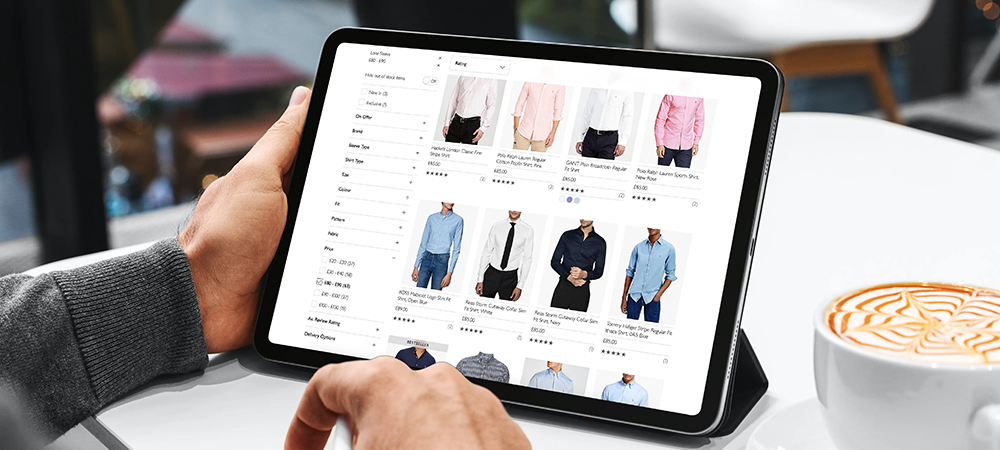In this article a member of our team takes a closer look at this feature and explains how it can benefit the user experience on your BigCommerce website.
What are product filters?
Product filters are options that usually appear on category pages and allow customers to filter the visible product selection by multiple product attributes like colour, price or size. With a few clicks of a mouse your customers can reduce a category containing over 1000 products down to a small selection that is tailored to what they are looking for.
Product filters are a fundamental feature for merchants that are selling a large amount of different products that are available in multiple variations. Helping your customers find what they are looking for quickly and easily should be one of your main objectives on your category pages. Applying multiple product filters is a great way of achieving this. Product filters are a proven CRO strategy that should be adopted by all merchants to ensure your customers do not get frustrated browsing through a large, and in some cases complex product catalogue.
What plan is product filtering available with?
The product filters feature is available on BigCommerce Plus and Enterprise level plans.
What product filters are available?
The following product filters are available when you subscribe to a BigCommerce Plus plan:
- Category – only available on brand and search pages, customers can filter by a chosen category or sub category.
- Price – filter products by price.
- Rating – if your products have reviews, allow customers to filter products by your highest rated.
- Stock Level – allow customers to filter product collections by stock status so they only see products that are in stock.
- Product Options – give customers the option to filter by product options such as colour or size.
How do I apply product filters to my BigCommerce website?
See below a screenshot displaying the product filter configuration panel inside the BigCommerce admin area:

To apply product filters to your BigCommerce Plus or Enterprise website, follow the simple steps below:
- Login to the BigCommerce admin area.
- Navigate to Products > Product Filtering.
- Enable the product filters feature by switching the tab located in the top right of the screen.
- In the table you will find a list of available product filters. Here you can set a number of different configurations that apply to the selected filter.
- Once you’ve finished making your changes, press the save button in the bottom right for your changes to be applied to the frontend of your website.
Can I create my own product filters?
You can create your own product filters but this feature is only included in Enterprise level plans. A member of our BigCommerce development team will be writing an article on this feature soon. When this article is written we will post a link here.
Final word
Product filtering is a great way to assist your customers in finding products on your category and search result pages. This becomes even more important if you have a large catalogue or a catalogue containing complex products with multiple options. We would highly advise any BigCommerce merchants with a catalogue that matches this description to subscribe to a plan that includes this feature.
We hope you have found this article useful. Please reach out to our team of BigCommerce developers if you would like to know how to implement this feature with your existing catalogue. Alternatively if you’d like to find out more about the product filtering feature in BigCommerce, get in touch and a certified BigCommerce solution specialist from our team would love to help! To get in touch simply submit the form at the bottom of this page.