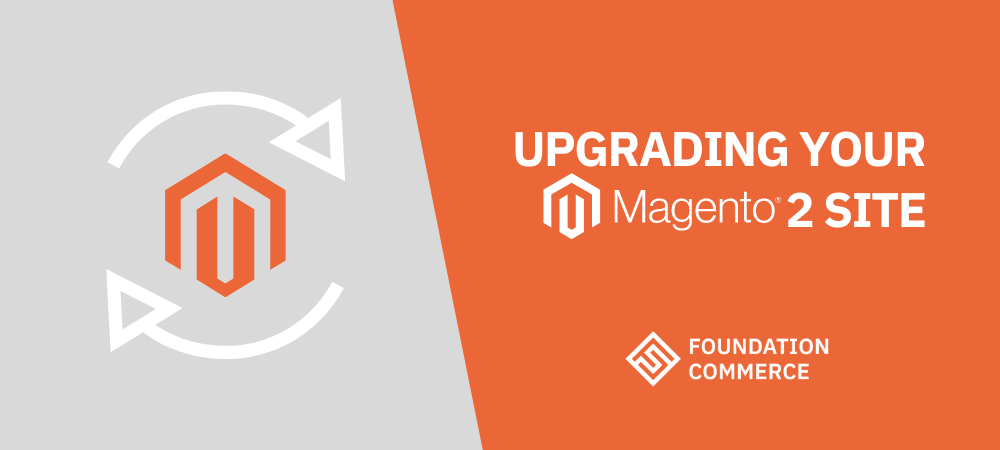Thinking of upgrading your Magento 2 site?
There are a ton of benefits of doing so.
A Magento 2 upgrade ensures that your platform is kept up to date with the latest performance, feature and security updates. This means that your website will run faster, you will have the latest and greatest features to take advantage of and most importantly that your customer data remains secure.
Think about your mobile phone. Every few weeks it notifies you of a software upgrade, you click install and that upgrade is installed and deployed to your device.
Magento 2 upgrades should feel no different, but instead of clicking a button on your phone, you should instruct your development partner to carry out the upgrade for you.
But there’s still some reluctance from merchants to carry out these upgrades.
The main concern we hear from new clients that come on board with us is that the process comes at a hefty price and is extremely stressful.
We quickly change this perception.
With some strategic planning, you can minimise those costs, mitigate any potential risk and still maintain business continuity. You just have to know what you’re getting into.
This blog will help you do just that. It’ll cover the five things you need to know before upgrading your Magento 2 site, so you can save time, resources and money.
#1 Importance of the Upgrade
Upgrading your platform isn’t just a solid way to optimise your business revenue. It’s also important for platform security – protecting both your business and customer’s data.
Customer data, in particular, is not something you can overlook. If you were to suffer a security breach that meant your data was exposed, you’d not only be left with a reputation in ruins, but you’ll instantly lose the trust of your customers.
That’s not an easy thing to bounce back from.
Also included in every release are a large number of bug fixes and performance updates that fix issues with the core application. Most merchants aren’t even aware of these issues. They often discover them when it’s too late i.e. they miss out on significant revenue opportunities or suffer a security breach.
Regularly upgrading your platform helps prevent these issues from ever surfacing.
Another point to note is that if you skip too many upgrades, you’ll be dealt a blow later down the line with backward compatibility issues. Resolving these types of issues will cost you more money in development time so it’s important to keep up to date to mitigate these costs.
Staying on top of upgrades is the safest way to protect your business long-term, not only from a data perspective but from a revenue perspective as well.
#2 How Long it Should Take
Before you pay a Magento 2 agency to upgrade your platform, make sure you’re aware of how long the process should take. Most agencies will charge you by the hour, so if you’re not careful, you could be paying way more than you need to for hours that will be wasted by your developer.
One of our clients told us they had previously been quoted 700 hours for an upgrade from Magento 2.3 to 2.4. That same upgrade took us 40 hours (one week).
Some predatory agencies out there will happily take your money, knowing full well that an upgrade doesn’t take as long as they bill you for. If you don’t do your research and rush into the upgrade process blindly, you’ll be out of pocket and paying for time that never gets spent on your project. That way, you benefit from a time and cost-efficient service.
It’s also why you should vet agencies properly and ensure that the agency you’ve partnered with to carry out your development actually knows what they are doing. Partnering with an Adobe Solution Partner (like us) shows you that the agency has sufficient technical knowledge and experience. Nonetheless, you should still vet them as the badge does not guarantee project success.
#3 Stay One Step Behind
It’s best not to upgrade to the very latest version of Magento 2.
It might sound counterintuitive, but trust us on this one.
We recommended always staying just one version behind the latest upgrade. Unless of course, there’s a new feature in the latest version that you need. For example, at the time of writing this article, the latest version of Magento 2 is v2.4.3. We recommend to all our clients that they remain on the version before that, v2.4.2-p2. This version includes all of the latest security patches so your platform will still be completely secure and this ensures stability at the same time.
We give this advice to all our clients because in our experience bugs are common with new versions. They can destabilise the platform and cause a number of headaches which are avoidable in certain scenarios. For businesses that don’t urgently need the new features included in the latest upgrade, we don’t think it’s a risk worth taking.
Of course though, this doesn’t mean you should skip multiple upgrades. That will just cause problems with compatibility later down the line. Usually included in every security update is a number of bug fixes that fix the issues that were included in the first release. So when Magento releases v2.4.3-p1, it is at that point that we would take our clients’ websites to v2.4.3.
#4 Check New Features and Functionality
When it comes to upgrading your Magento 2 platform, always check the release notes to see if there are things you want to take advantage of.
It could be a new feature that improves the efficiencies of your systems and processes or a solution to a problem you’ve been facing.
Adobe is constantly releasing new features to aid you in growing revenue. For example, in the latest release (v2.4.3) Adobe has included the Adobe Commerce Page Builder in the open source version. More information about the page builder can be seen below:
https://docs.magento.com/user-guide/cms/page-builder-tutorial1-simple-page.html
This tool enables admin users to build web pages without writing a single line of code. Magento 2 merchants can only take advantage of this new feature by upgrading to v2.4.3.
Knowing what’s coming up is critical to better business decision-making. You should be having conversations with your development partner to see what new features are included and how you can take advantage of them. This means you can strategically plan for new features and their integration into your business practices. You can also brief your team on how they will work, to minimise any business disruption.
Another benefit of working with an Adobe Solution Partner is that they will get previews and insights into the latest releases and be notified of their release date well in advance. This will allow you to plan better and prepare for each release.
#5 Implementing Your Upgrade Strategy
Having an upgrade strategy in place with your partner or agency is crucial to the successful implementation and deployment of any Magento 2 upgrades. Without it, upgrades will be painful and mean that you dread hearing about new releases when they are announced. This should not be the case.
Adobe typically releases updates every 12 weeks (four per year). Ensuring that you have an upgrade strategy in place, means that these upgrades are implemented seamlessly and efficiently saving your business both time and money.
If you miss consecutive updates, you’ll fall behind pretty quickly. That’s when it becomes stressful and time-consuming to upgrade!
Stay on top of things to ensure that upgrades can be deployed efficiently and effectively.
Conclusion
Regularly updating your Magento 2 instance will help you get the most out of the platform to make as much revenue as you possibly can.
Having a clear upgrade strategy is important for many reasons.
- Minimises disruption to your business
- Ensures the security of your platform and its data
- Saves you both time and money in the long run
If you don’t currently have one, or perhaps you’ve realised your current upgrade strategy isn’t as effective as it could be, get in touch with us!
We’ve streamlined this process for tons of businesses and continue to work with them on an ongoing basis to ensure that their Magento 2 platforms are kept up to date.
To find out how, get in touch with us today and see how we can help you implement an upgrade strategy and streamline your upgrade process.